Template Details :
| Free Media Online Blogger Template is elegant magazine style blogger template with auto recent post per categories, 3 column blogger template with 4 column footer, automatic featured content, SEO optimized, ads ready, tabview ready, social widget ready, title post for newer an older post ready and this template designed for news style blogs. I used jSon script for auto recent post from Simplex Design (Thank, dude) with a little bit modification |
| Similar Templates : Simplex Enews Blogger Template & Simplex BlogNews Blogger Template |
| Author and Designer : ireng_ajah - DheTemplate.com |
| *Updates 16-01-2012 : The layout section has been changed itself (Blogger issue??) and Featured Post 1 and 2 are missing. Please see the updates below **Updates 31-01-2012 : If the images are broken, see the updates at end of post ***Updates 16 Feb 2012 : JavaScript code for Tabview not works cos too much traffic and have been temporarily disabled!. Check at end of post for resolving |
| 1. Setting Recent Post / Featured Post This template support auto recent post per categories. All you have to do is just add the Label Name, See the image below : 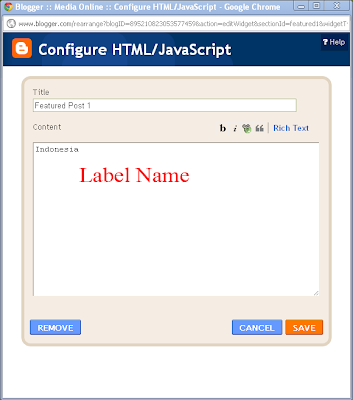 2. Setting Social Network and Links Feed Go to Design > Edit HTML and find this code below : <li class='facebook'><a href='/' title='Add Our Facebook'>Facebook</a></li> <li class='twitter'><a href='/' title='Follow Our Twitter'>Twitter</a></li> <li class='rss'><a href='/' title='Subscribe RSS Feed'>RSS</a></li> <li class='email'><a href='/' title='Subscribe Email Feed'>Email</a></li> Change the red color with your Link 3. Setting Featured Content Go to Design > Edit HTML and find this code below : a. Small thumbnail <li class='ui-tabs-nav-item ui-tabs-selected' id='nav-fragment-1'><a href='#fragment-3'><img alt='testing' height='60' src='http://4.bp.blogspot.com/-EWKMCW5GEQE/Tc6Xa0UYpxI/AAAAAAAAI8I/u1_g3JirO1o/s1600/DheTemplate.png' width='80'/><span>DheTemplate Blogger Template</span></a></li> Change the red color with your IMG URL and short title b. Big thumbnail <div class='ui-tabs-panel ui-tabs-hide' id='fragment-3' style=''> <img alt='testing' height='290' src='http://4.bp.blogspot.com/-EWKMCW5GEQE/Tc6Xa0UYpxI/AAAAAAAAI8I/u1_g3JirO1o/s1600/DheTemplate.png' width='420'/> <div class='info'> <h3><a href='http://www.dhetemplate.com/'>DheTemplate - Free Blogger Templates Everyday</a></h3> <p>Etiam augue pede, molestie eget, rhoncus at, convallis ut, eros...<a href='http://www.dhetemplate.com/'>More</a></p> </div> </div> Note : Red color : replace with your Image URL Blue color : replace with Title and URL post Green color : replace with short description 4. Setting Banner ad 125 x 125px For perfect view banner ad 125 x 125px, the code look like this below : <span class='banner'> Your banner ad codes here </span> *Updates 16-01-2012: The layout section has been changed itself. I'v tried to fix it to make everything normal, look alike when i first releashed this template (screenshot the layout section in download file) bu i can't. The change make the Featured Post 1 and 2 are missing. To make appear, please follow this steps Go to Edit HTML and find this code : <b:if cond='data:blog.url == data:blog.homepageUrl'> <div id='featuredNews'> Replace that code with this one : <div class='clear'/> <b:if cond='data:blog.url == data:blog.homepageUrl'> <div id='featuredNews'> Save *Updates 31-01-2012: Image some blogs that use this template are broken. I dont know why. If your bolog is one of them, please download again this template (images available on download file) and upload all images to your host (recommended use a Blogger itself). Then, replace all the broken images with your new images **Updates 16 February 2012 for Javascript code of Tabview Find this code <script src='http://dl.dropbox.com/u/14915514/JavaScript/codejquery-1.2.6.min.js' type='text/javascript'/> And replace with this one <script src='http://freetemplate.googlecode.com/files/codejquery-1.2.6.min.js' type='text/javascript'/> Contact us or leave a comment if you have any question about this template |




0 komentar:
Posting Komentar